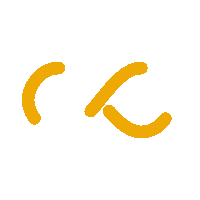FAQs
Below are some questions which might satisfy your thoughts if not feel free to use our support anytime.
How do I book Hustle?
Open the Hustle app on your Smartphone. You are automatically located via GPS. The ‚Taxi Radar’ function shows you all available taxis nearby. You confirm your location with your first click. In ‚Booking Overview’, you can change your pick-up address manually and, if required, enter a destination. You can also specify your individual booking options here. The next click confirms your address selection and your options, and you bindingly book a taxi. Your driver is displayed with photograph, name, rating and remaining distance
Does it cost anything to use the Hustle app?
Yes, you can download and use the app for free. There are no additional or hidden costs.
Do I lose my taxi booking if I close the app?
No, the booking continues even if you close the app. A push message is sent just before the taxi arrives. If you leave the app open, you can track the taxi’s arrival live on the map.